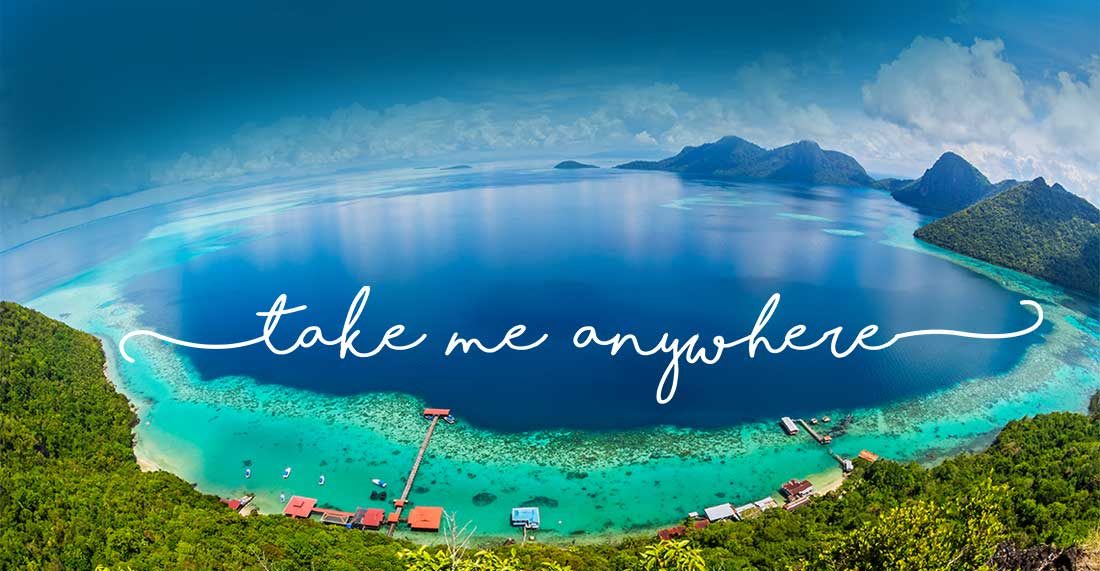Look for pictures to come!!!
How to Get Into a Virtual Queue @ Walt Disney World
The Virtual Queue is Disney’s way to control traffic to major rides like Rise of The Resistance or the new Remi’s Ratatouille Adventure. The Virtual Queue allows ticket holders to sign into an online computer-generated program that allows you to automatically get assigned to a boarding group instead of waiting in line for hours. As projected, the Virtual Queue fills up quickly in most cases in less than 2 minutes. They offer two options of queue times one at 7am and another at 1pm.
To get a boarding group, you need to follow Disney’s recommendations and use their mobile app. You’ll receive a notification via the My Disney Experience app if your group is called to return. You’ll have up to an hour from the time of the notification to go to the entrance of your ride.
Here are some help tips and hints to get a boarding pass
First, make sure you have the My Disney Experience app—with notifications enabled so you receive important updates about the virtual queue, including callback details and daily distribution times.
Everyone in your group must have a valid park pass for the theme park you are entering in.
7am and 1pm are the only times allowed to join a que.
You can only join each ride’s virtual queue once per day.
Remove yourself from Disney; s free WIFI or any WIFI networks and go to your mobile network
We recommend having the “My Disney Experience app” open and ready to go a few minutes before the official time. Like 4 to 5 minutes.
Only one person in the group should be on. (Too many people will slow down server)
Take a screen shot of your boarding group, just incase you have app problems. I advise you to send it to another person in your party incase your phone dies and you need to access that information
–Please note that joining the virtual queue does not guarantee the ability to experience Remy’s Ratatouille Adventure.
The Virtual Queue has now changed when adding your guests to your boarding group. For those with big parties, before you had to click every guest attending, after you entered in, which made it very stressful to get everyone on there and this could result in you losing your spot. Now you can enter your guests before moving into the que. Thank goodness!!!
Here’s how to use the virtual queue:
To join, sign into your Disney account shortly before one of the distribution times
- select “Join Boarding Group” on the app home screen.
- Confirm your party up to one hour before the que opens. To do that, open the “My Disney Experience App,”
- select Virtual Queues,
- select “Ride” Example: Remy’s Ratatouille Adventure
- select “Confirm Your Party” (quickly look to see if the correct people are selected)
- Hit the “Refresh” button at the bottom of the screen.
- Tap Join Virtual Queue as soon as it appears.
- A screen will pop up with your boarding pass information like number and possible times and with guests in party. Congratulations you go it!
- If you didn’t get a boarding pass number, the screen will advise you that it is closed and to try again at the next available queue time. If you tried the 7am que you can try again later at 1pm!
- You’ll have up to an hour from the time of the notification to go to the entrance of Remy’s Ratatouille Adventure.
How long will the Virtual Queue system stay?
There is now telling when Disney will terminate the Virtual Queue system or if they even will. It has always come with its advantages and its shortcomings. While I enjoy not having to stay in line for 2 hours or more for this ride, it surely seems that the continued COVID-19 pandemic might have its grips on it for a little while or until the ride calms down in popularity.