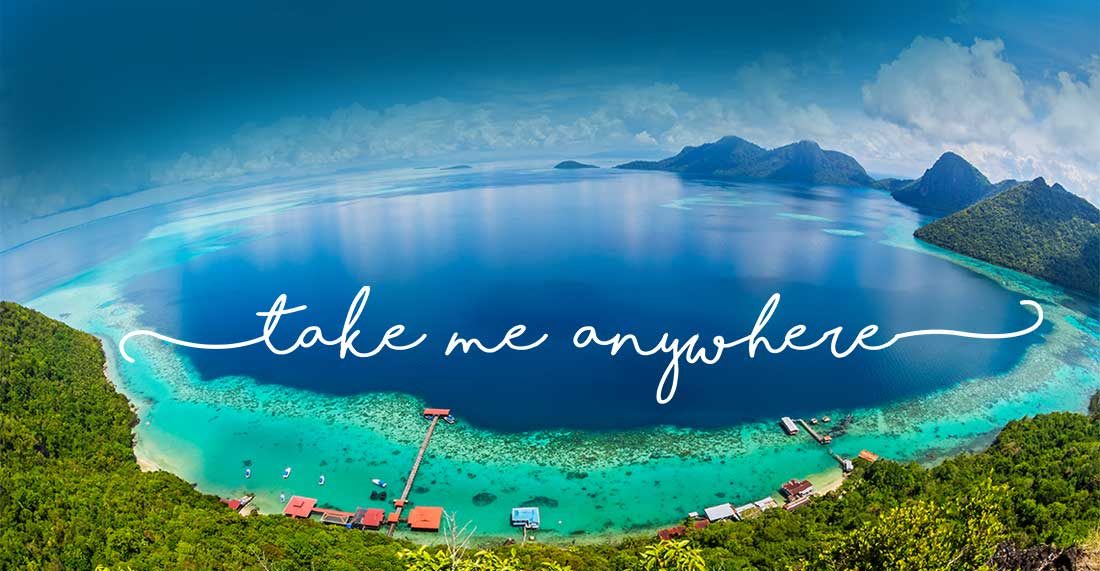Follow these simple steps to enjoy delicious meals and tasty treats with your Disney dining plan.

Step One: Choose a Restaurant

Review a list of restaurants participating in your Disney dining plan. Here are the current plans.
- Disney Quick-Service Dining Plan
- Disney Dining Plan
- Disney Dining Plan Plus New!!!
- Disney Deluxe Dining Plan
Step Two: Show ID

Redeem meals and snacks using your MagicBand, smart phone, or driver license at your chosen dining location.
Step Three: Track It

There are 3 easy ways to track your dining plan entitlements.
- Use the My Disney Experience app (Genie or Genie+)
- Check your most recent dining receipt
- Visit Resort Concierge or any Guest Relations location and ask about your remaining entitlements.
To track your Disney dining plan entitlements via the My Disney Experience app
If you need to make changes or modify your reservation you can do this as well in the My Disney Experience app., Choose “My Resort Stay” section, scroll down and find reservation and click edit, modify or cancel.

Visit the “My Resort Stay” section. Once there select “Check Dining Plan” to view the current status of your dining plan entitlements. They usually update quickly. There you can also see more information on your total issued, redeemed and still available credits.