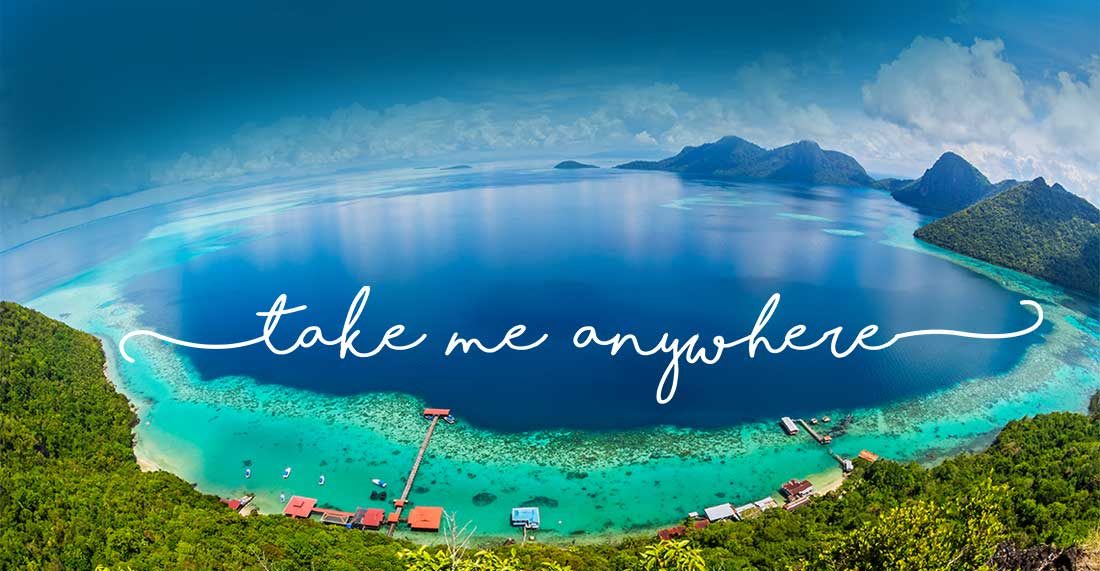Breaking: Another Merchandise Mobile Checkout Out for Holly Wood Studios
That’s right you heard it, you can now skip the lines and now check out at a popular Hollywood Studios shop. For those Star Wars fanatics, Dok-Ondar’s Den of Antiquities, which of course is located in Star Was: Galaxy’s Edge is not open for Merchandise Mobile Checkout.

Though we have heard that more stores would be using this convenient app, Disney has been sluggish to adding more shops into the small-scale category. If you choose to you the Merchandise Mobile Checkout and need help, ask a cast member at the store, or follow the steps below. I additionally add the participating locations and what types of payments and discounts you can use for the mobile app.

How to Use Merchandise Mobile Checkout
- You’ll need a Disney account! Download and open the My Disney Experience app and sign in or create an account.
- Tap the + icon and select the merchandise mobile checkout option.
- Scan the barcodes on your merchandise.
- Tap “Check Out” and pay on your phone. (Eligible discounts will be automatically applied.)
- Show your QR confirmation code to a Disney Cast Member before you exit the shop.
- You’re all set! We will email you a receipt.

Participating Locations
You may use merchandise mobile checkout at the following locations.
Magic Kingdom Park
Emporium
EPCOT
Creations Shop
Treasures of Xandar
Disney’s Hollywood Studios
Mickey’s of Hollywood
Dok-Ondar’s Den of Antiquities
Disney’s Animal Kingdom Theme Park
Island Mercantile
Discovery Trading Company
Disney Springs
World of Disney
Super Hero Headquarters
Please be aware that a valid theme park ticket or pass and a park reservation for the same day are required to enter the theme parks.
Accepted Forms of Payment
For your convenience, you may use the following forms of payment with merchandise mobile checkout:
- Credit Card
- Debit Card
- Disney Gift Card
- Disney Rewards Redemption Card
- Apple Pay
If you would like to use cash or another accepted payment type, please purchase your merchandise at the register.
Discounts
When using merchandise mobile checkout via the My Disney Experience app, eligible discounts will be applied for the following:
A Disney account is required.
Walt Disney World Annual Passholders and Disney Vacation Club Members
Make sure your pass or membership is linked to your Disney account.
- Link a Disney Annual Pass to your Disney account.
- Link a Disney Vacation Club Membership to your Disney account.
Help for Disney® Visa® Cardmembers
Pay with your Disney Visa Card and/or Disney Rewards Redemption Card to qualify for the Cardmember discount. Make sure to use the most recent version of the My Disney Experience app to receive applicable discounts.
Returns
Items purchased through merchandise mobile checkout are subject to the standard Walt Disney World Resort return policy and procedures.
Message, data and roaming rates may apply. Availability subject to handset limitations and features may vary by handset or service provider. Coverage and app stores not available everywhere. If you’re under 18 years of age, get your parents’ permission first. Some app features require valid theme park admission and park reservation.