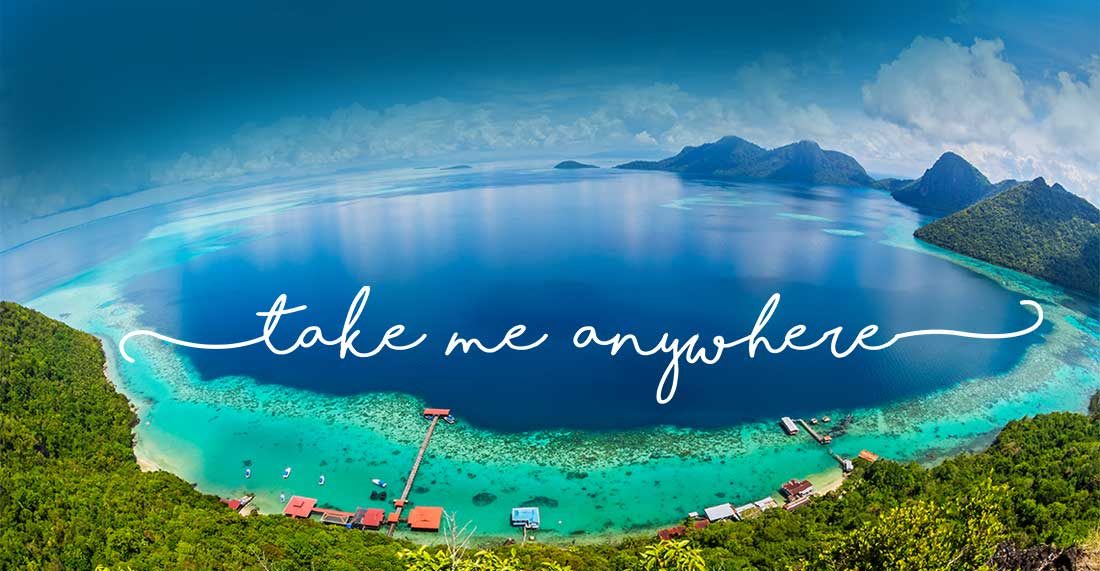Mobile Food & Beverage Ordering Information at Disney Springs
Whether you’re strolling through Disney Springs or find yourself standing directly in front of the restaurant you’d like to try, we want to make it easier for you to order, pay for and pick up fresh food. All you need is your phone and the My Disney Experience app.
Here’s how it works:
- Step 1: Order and Pay Using Our App
Begin by selecting “+” and then choose “Order Food.” Pick an available location, select your arrival time and then make your selections. You can even customize certain menu items to your taste. After you’ve reviewed your details, pay for your order using a credit card, debit card, Disney Gift Card, Disney Rewards Redemption Card, Apple Pay or Disney dining plan. - Step 2: Let Us Know When You Arrive
Once you’re at the restaurant during your designated arrival time, just select the “I’m Here, Prepare My Order” button so the kitchen can begin making your order. - Step 3: Pick Up Your Order
You’ll receive a notification from the app when your food is ready to be retrieved at the counter with the “Mobile Order Pick Up” sign.
Mobile Food & Beverage Ordering is now available at the following locations throughout Disney Springs: