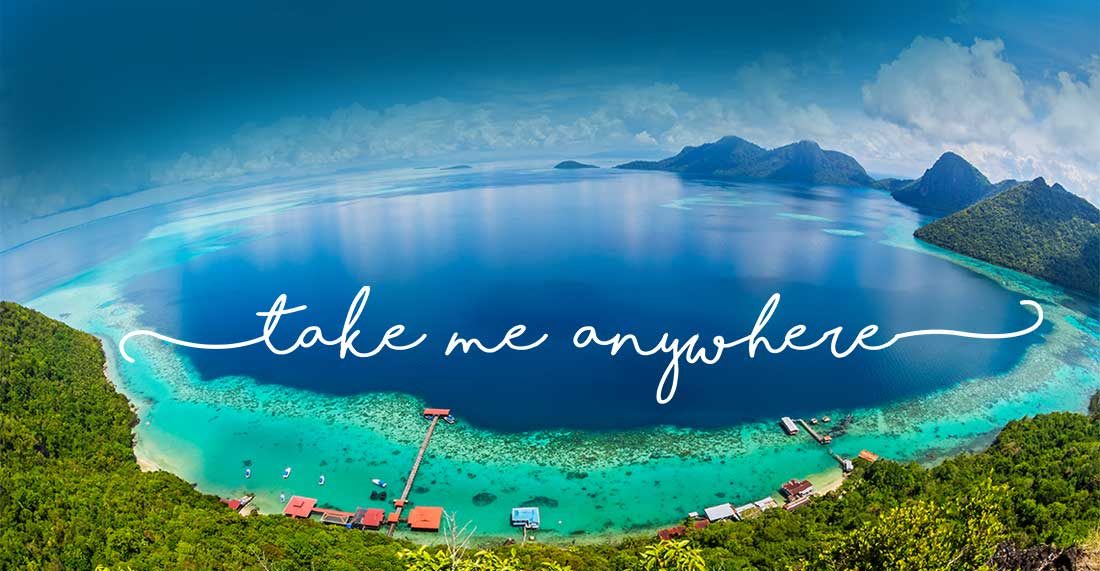Walt Disney World Website Updates DAS with an Eligibility Video Call and Guidelines
The Walt Disney World website has updated more details to their Disability Access Services, also known as (DAS), eligibility video call guidelines.
Disability Access Service (DAS)
Learn how this service supports Guests who, due to a developmental disability like autism or similar, are unable to wait in a conventional queue for an extended period of time. Plus, learn more about the registration process and usage guidelines.
Accommodating Guests with Disabilities
Disney Parks have an unwavering commitment to providing a welcoming, inclusive environment and accessible experiences for our Guests. DAS is one of our programs offered at the Walt Disney World Resort theme parks to accommodate those Guests who, due to a developmental disability such as autism or similar, are unable to wait in a conventional queue for an extended period of time.
- DAS doesn’t provide immediate access to experiences, but rather allows Guests to request a return time for a specific experience that is comparable to the current standby wait.
- The Guest for which DAS is being requested must be present during registration and experience the attraction when redeeming a DAS return time at Walt Disney World theme parks.

Speak with a Cast Member
When you’re ready to chat with a Cast Member to determine eligibility for DAS, you can engage in a live video chat using the “Request Live Video Chat” button below.
Make sure the device has a working camera and a microphone. You must review and accept the Terms & Conditions before requesting a live video chat.
Important things to note:
- Live video chat is available from 7:00 AM to 8:00 PM Eastern Time.
- The recording of this video chat is strictly prohibited.
- The Guest requesting DAS either for themself or for someone else (e.g. a minor child) must be 18 years of age or older to register
- The Guest for whom DAS is being requested must be present during the video chat.
- If you’re not logged in to the Walt Disney World website, you’ll be prompted to log in.
- If you don’t have an account, you’ll need to create one before continuing.
- If you don’t have valid theme park admission, you’ll need to link valid theme park admission for each member of your party.
- Guests using a mobile device or tablet will need to download the Zoom application to connect to the video chat.
- Video chat is screen reader-friendly for Guests with visual disabilities and available with text chat for Guests with hearing disabilities.
- At this time, live chat is offered in English only.

Step 1: Register
Registration is available via live video chat.
Guests have the option to speak with a Cast Member via live video chat to determine eligibility as soon as 60 days in advance of a park visit.
There is not an in-person option to request DAS registration, but Guests who do not register in advance can participate in a live video conference on the day of their visit.
Cast Members will have individual conversations with Guests and discuss recommended services.
If DAS is provided after a conversation with a Cast Member to determine eligibility, the Guest with a disability (or a parent/guardian if younger than 18 years of age) will participate in the registration process. This requires having a photo taken of the DAS-registered Guest.
DAS registration maximum party size is the registered DAS Guest and up to 3 additional party members, for a total of 4 people.
DAS is valid for the length of the ticket or up to 1 year. Once the service has elapsed or when a new ticket is required, Guests will need to re-register.
Step 2: Request a Return Time
After you’ve registered and entered the theme park, you can request your first return time.
On the Day of Your Park Visit
Guests registered in DAS can make return time selections right in the My Disney Experience mobile app on the day of their visit.
If additional assistance is required, Guests can also obtain return times directly from a Cast Member at any Guest Relations or Guest Experience Team location.
The return time will be comparable to the current standby wait.
Please keep in mind that DAS return times are valid until the park closes or an attraction closes for the day. A party can only hold one active DAS return time at a time.
Step 3: Enjoy the Park
On the day of your visit, have fun exploring the park until you can redeem your return time.
Ten minutes after a return time has been redeemed, your party can request another one by using the My Disney Experience mobile app or returning to a Guest Relations or Guest Experience Team location.